Registration for New Brokers
Registration is a quick and easy process done directly from the MatchUP PRO app. Install and launch the app to begin.
Begin the registration process
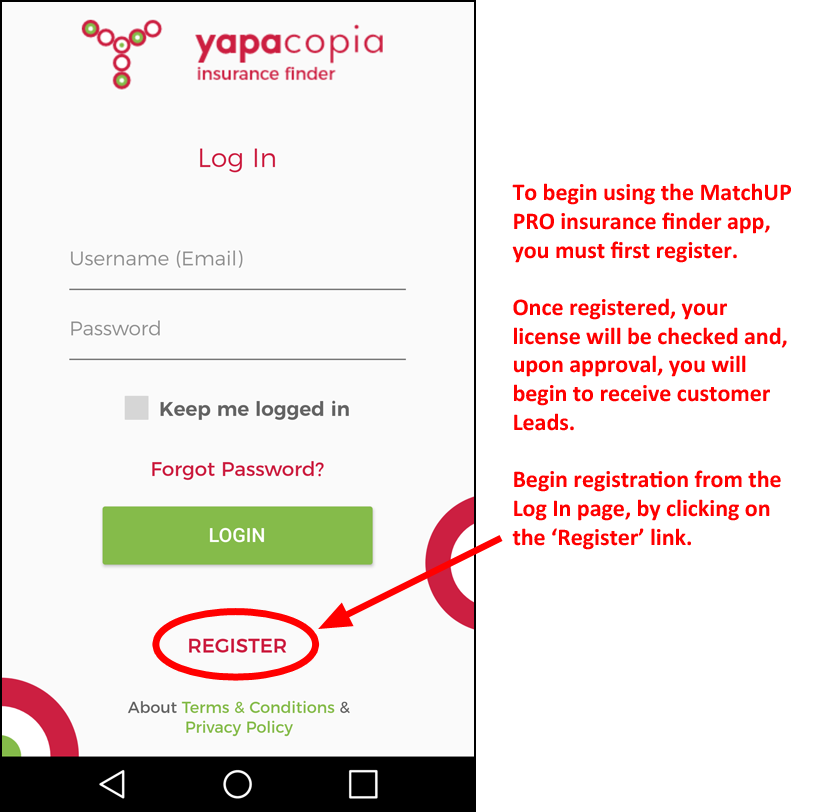
The registration (Sign Up) form

Adding covered services
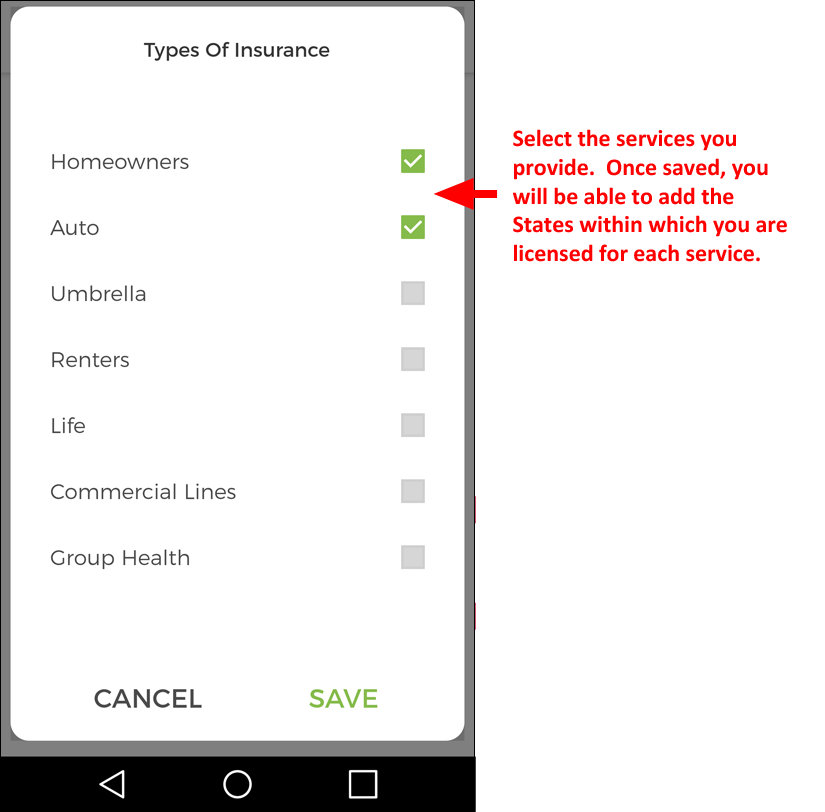

My Info
Personal Info & Work Schedule
Overview
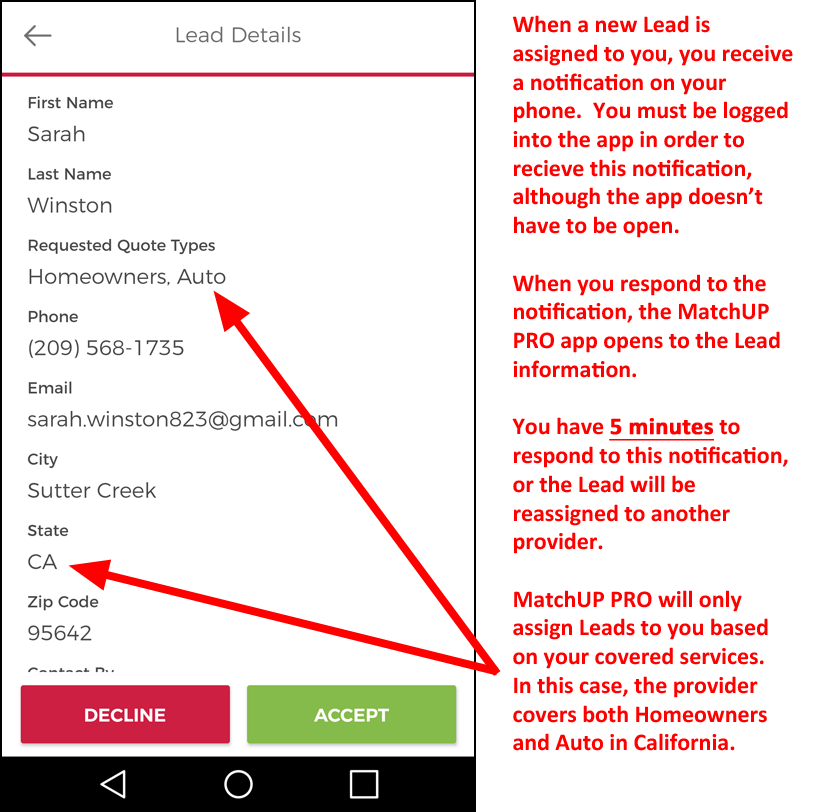
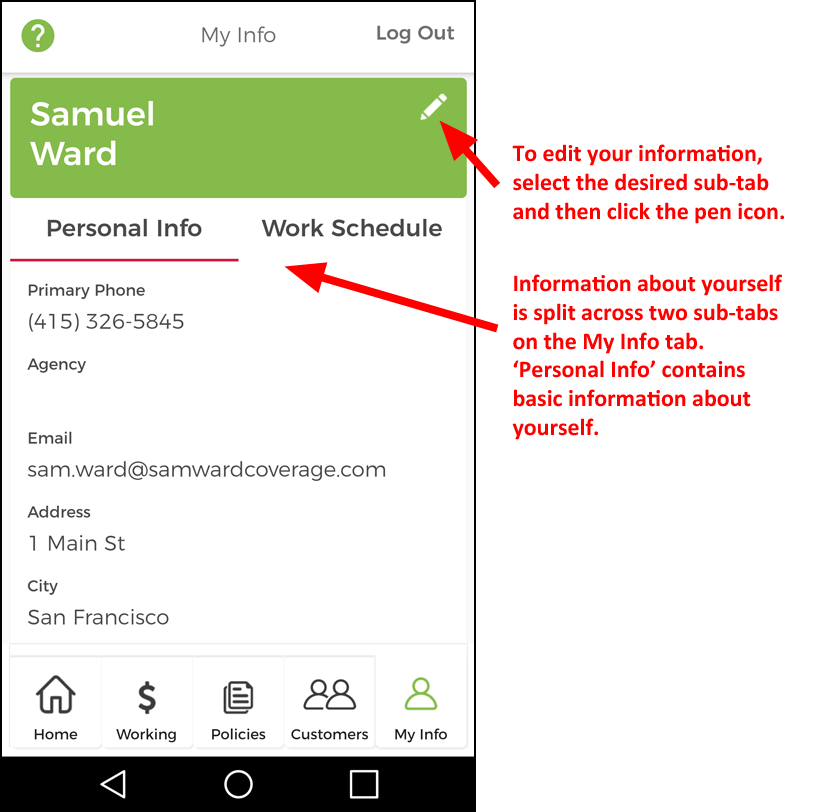
Edit Personal Information
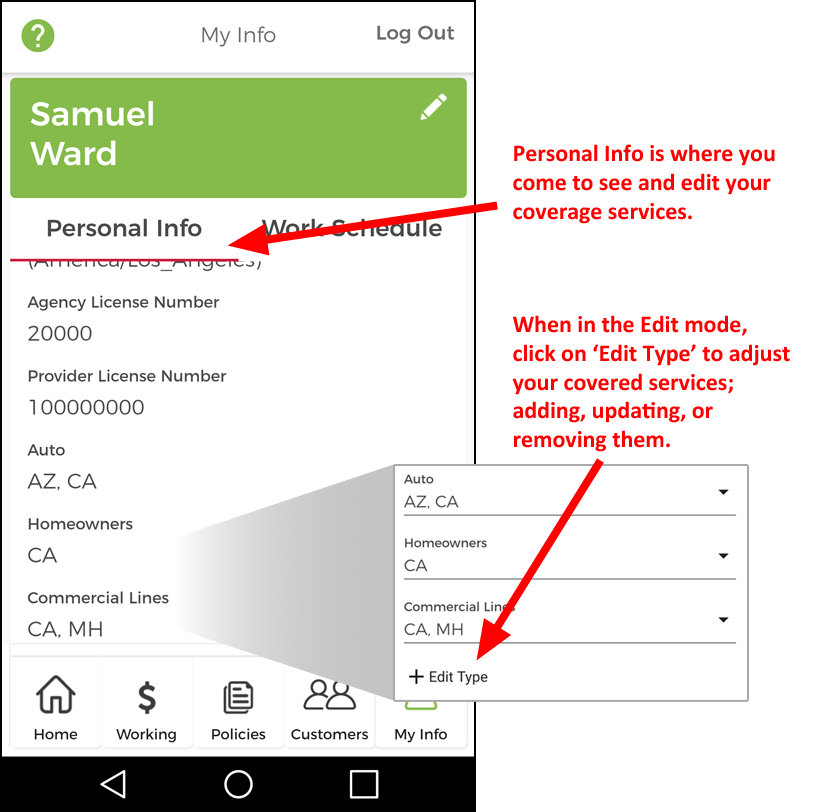
Edit Work Schedule
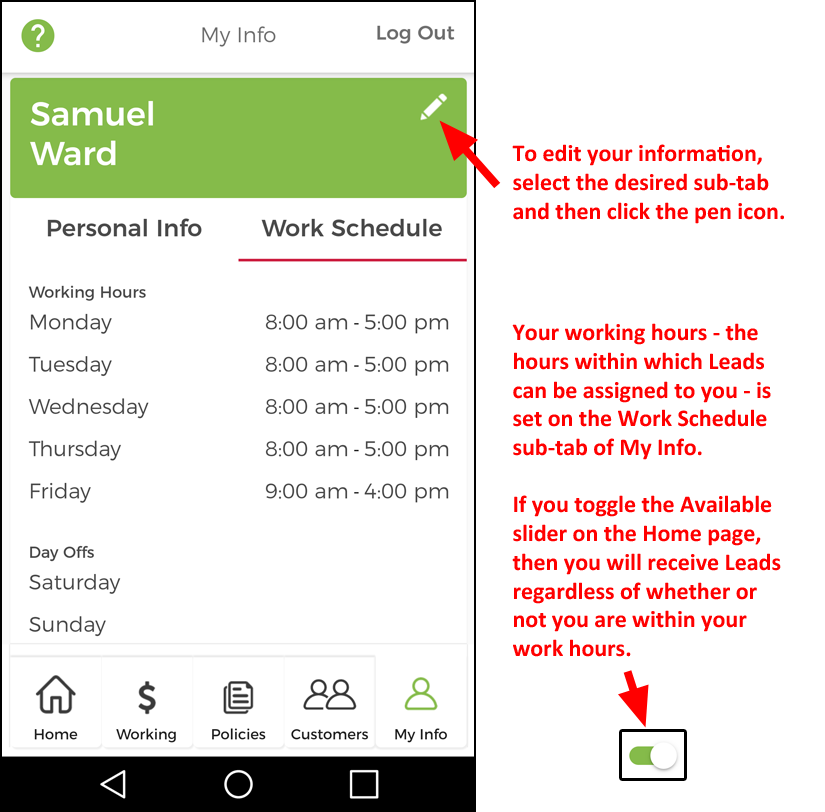

Receiving and responding to Leads
How It Works
Receiving a new Lead
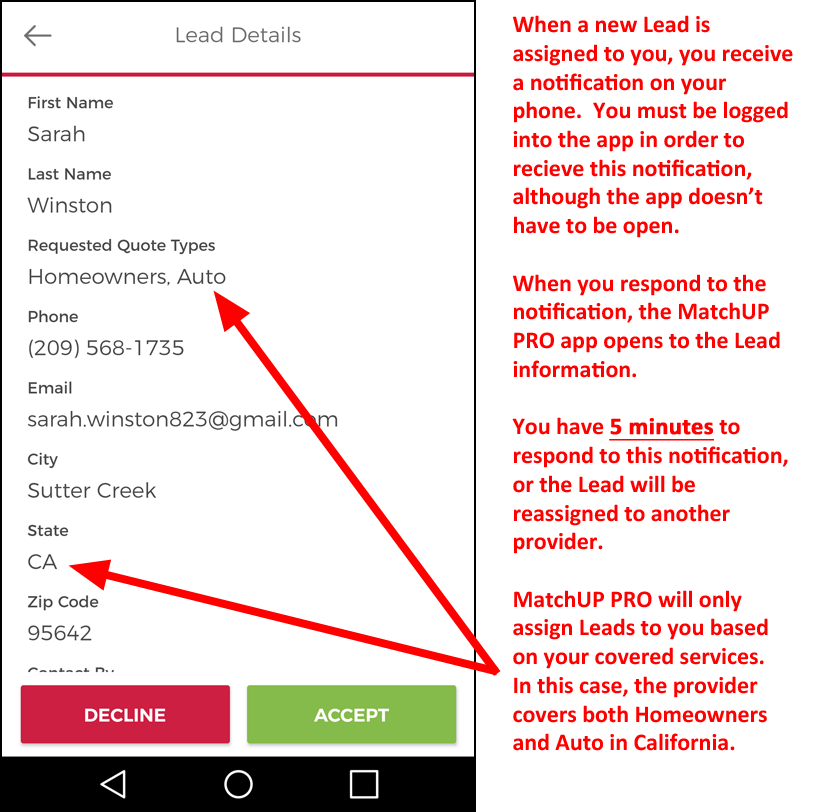
Responding to a new Lead

MatchUP PRO Tabs
The state-of-the-state with your customers.
Home Page
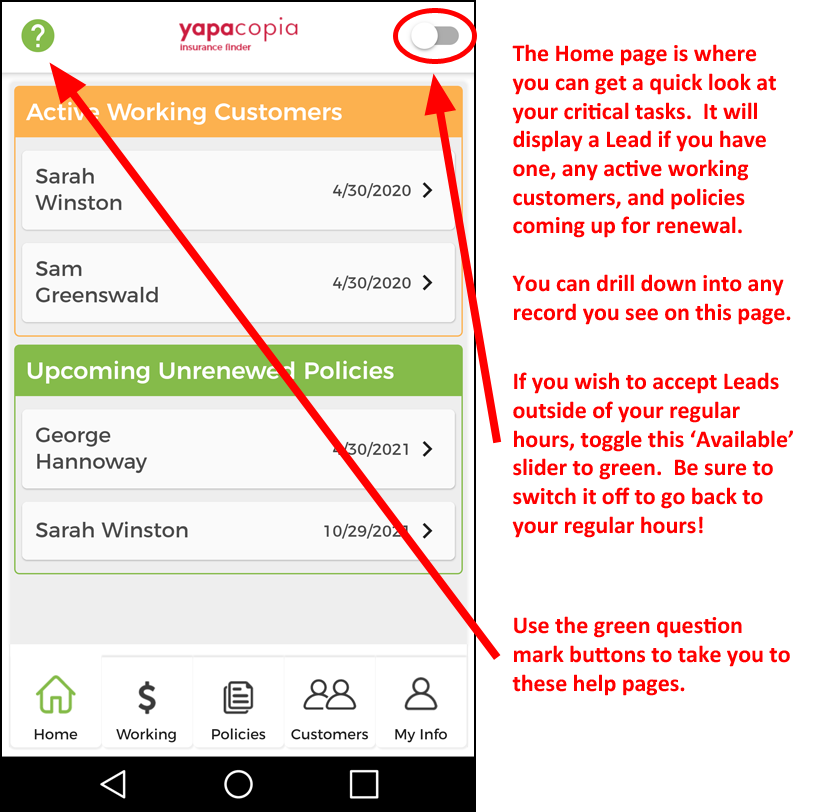
See ‘Active Working Customer Dupe‘ section below.
Quotes

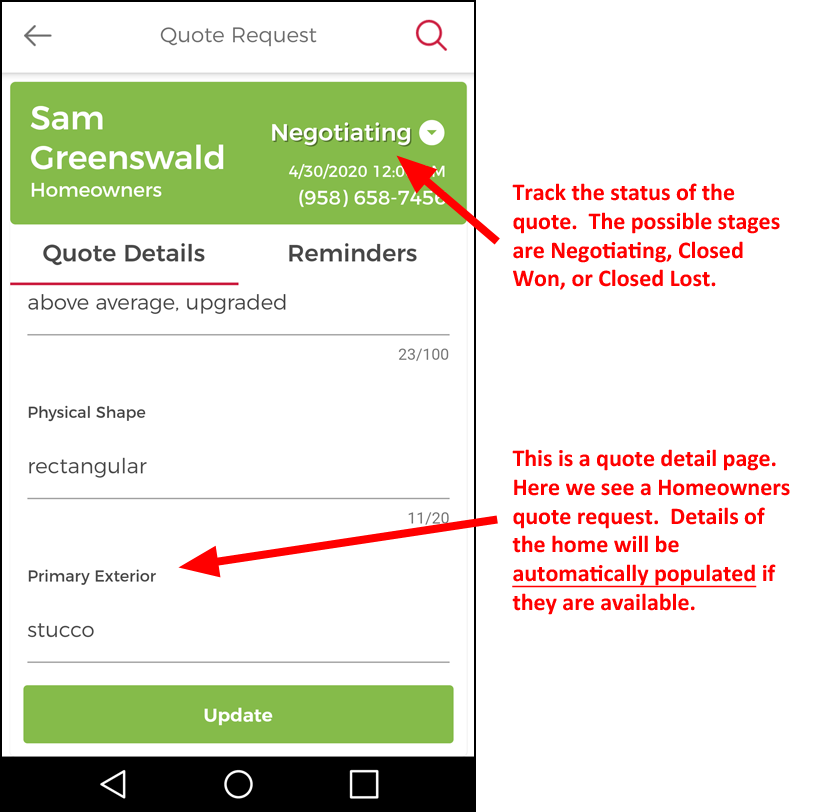
Reminders

Policies


Customers

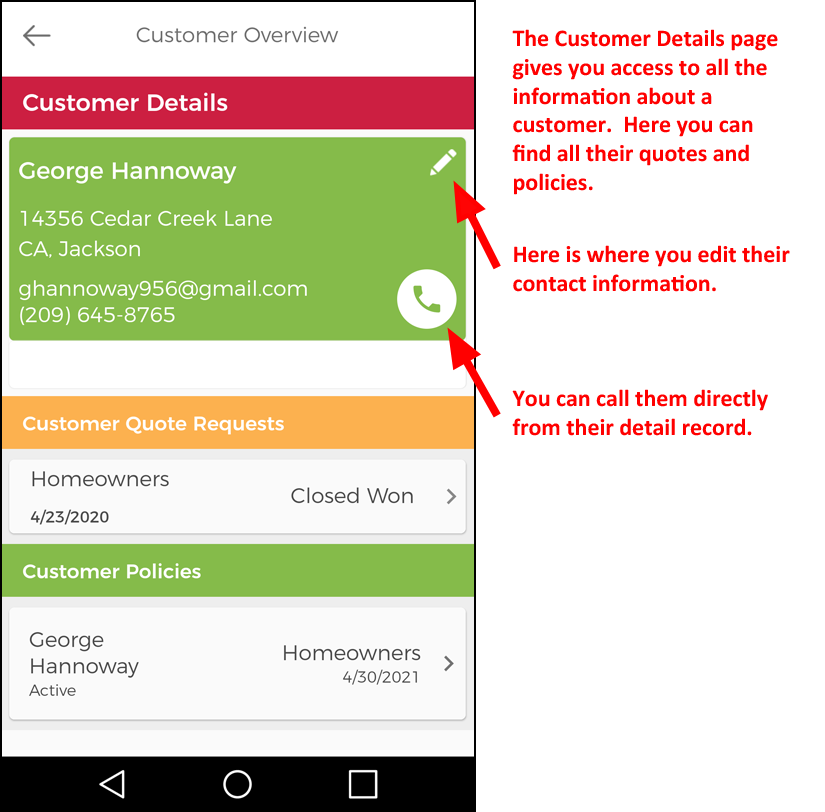
Known Issues
Active Working Customer Dupe
When a customer requests more than one insurance quote type, multiple instances of that customer will appear under ‘Active Working Customer’. All instances of the same customer will lead to ALL of their insurance quote requests. This issue will be resolved in upcoming updates.
In the example below, Sam Shepard requested both a Home and an Auto quote, resulting in dupe instances on the Active Working Customers page.
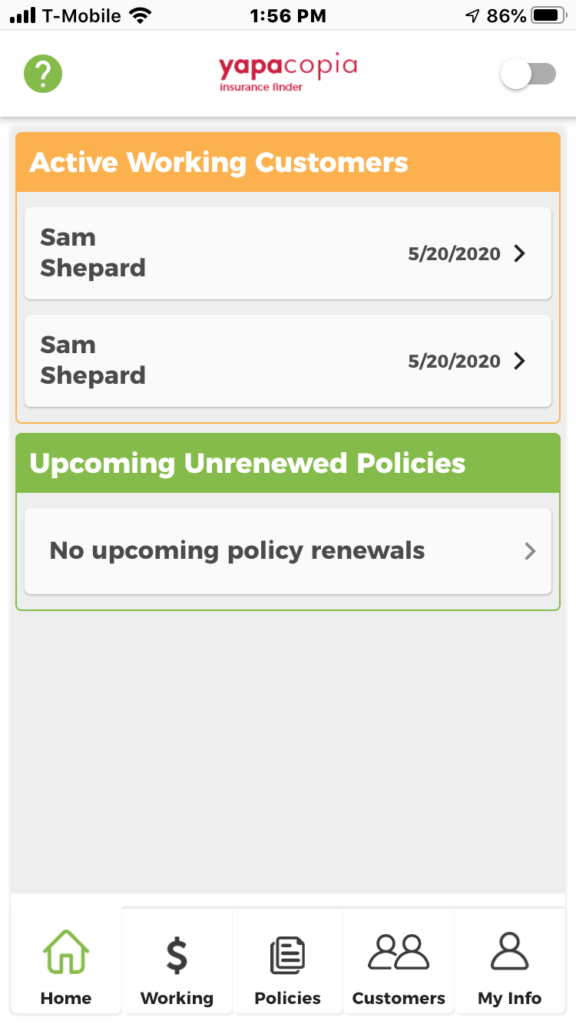
Delayed Population of Picklists
When viewing detail pages with numerous picklist fields, tapping on a picklist field might not result in any action. The reason is that it can take a few seconds for the picklist fields to populate with their selection values. Once the lists have been populated, you will be able to make your selection.
